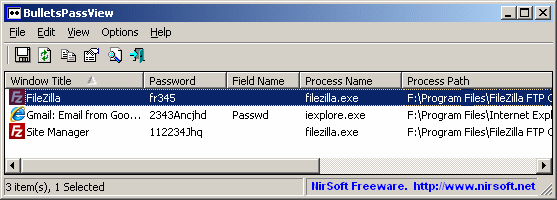BulletsPassView is a password recovery tool that reveals the passwords stored behind the bullets in the standard password text-box of Windows operating system and Internet Explorer Web browser. After revealing the passwords, you can easily copy them to the clipboard or save them into text/html/csv/xml file.
BulletsPassView is the successor of the old 'Asterisk Logger' utility, with some advantages over the older tool:
BulletsPassView is the successor of the old 'Asterisk Logger' utility, with some advantages over the older tool:
- BulletsPassView doesn't reveal the password inside the password text-box itself. The password is only displayed in the main window of BulletsPassView, while the password text-box continues to display bullets.
- BulletsPassView also supports Windows 7/Vista/2008, while Asterisk Logger failed to work in these new operating systems.
- BulletsPassView also reveals the passwords stored in the password text-box of Internet Explorer.
- BulletsPassView supports command-line options to save the current opened password boxes into text/html/csv/xml file.
- BulletsPassView is a unicode application, which insures that passwords with non-English characters will be extracted properly.