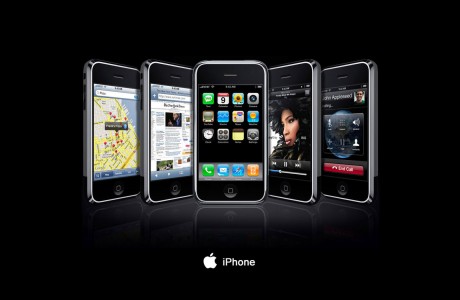A list of google dorks for sql injection which is one of most used method to hack a website.
inurl:index.php?id=
inurl:trainers.php?id=
inurl:buy.php?category=
inurl:article.php?ID=
inurllay_old.php?id=
inurl:declaration_more.php?decl_id=
inurlageid=
inurl:games.php?id=
inurlage.php?file=
inurl:newsDetail.php?id=
inurl:gallery.php?id=d=
inurl:event.php?id=
inurlroduct-item.php?id=
inurl:sql.php?id=
inurl:news_view.php?id=
inurl:select_biblio.php?id=
inurl:humor.php?id=
inurl:aboutbook.php?id=
inurl:fiche_spectacle.php?id=
inurl:article.php?id=
inurl:show.php?id=
inurl:staff_id=
inurl:newsitem.php?num=
inurl:readnews.php?id=
inurl:top10.php?cat=
inurl:historialeer.php?num=
inurl:reagir.php?num=
inurltray-Questions-View.php?num=
inurl:forum_bds.php?num=
inurl:game.php?id=
inurl:view_product.php?id=
inurl:newsone.php?id=
inurl:sw_comment.php?id=
inurl:news.php?id=
inurl:avd_start.php?av
inurl:communique_detail.php?id=
inurl:sem.php3?id=
inurl:kategorie.php4?id=
inurl:news.php?id=
inurl:index.php?id=
inurl:faq2.php?id=
inurl:show_an.php?id=
inurlreview.php?id=
inurl:loadpsb.php?id=
inurlpinions.php?id=
inurl:spr.php?id=
inurlages.php?id=
inurl:announce.php?id=
inurl:clanek.php4?id=
inurlarticipant.php?id=
inurl:download.php?id=
inurl:main.php?id=
inurl:review.php?id=
inurl:chappies.php?id=
inurl:read.php?id=
inurlrod_detail.php?id=
inurl:viewphoto.php?id=
inurl:article.php?id=
inurlerson.php?id=
inurlroductinfo.php?id=
inurl:showimg.php?id=
inurl:view.php?id=
inurl:website.php?id=
inurl:hosting_info.php?id=
inurl:gallery.php?id=
inurl:rub.php?idr=
inurl:view_faq.php?id=
inurl:artikelinfo.php?id=
inurl:detail.php?ID=
inurl:index.php?=
inurlrofile_view.php?id=
inurl:category.php?id=
inurlublications.php?id=
inurl:fellows.php?id=
inurl:downloads_info.php?id=
inurlrod_info.php?id=
inurl:shop.php?do=part&id=
inurlroductinfo.php?id=
inurl:collectionitem.php?id=
inurl:band_info.php?id=
inurlroduct.php?id=
inurl:releases.php?id=
inurl:ray.php?id=
inurlroduit.php?id=
inurlop.php?id=
inurl:shopping.php?id=
inurlroductdetail.php?id=
inurlost.php?id=
inurl:viewshowdetail.php?id=
inurl:clubpage.php?id=
inurl:memberInfo.php?id=
inurl:section.php?id=
inurl:theme.php?id=
inurlage.php?id=
inurl:shredder-categories.php?id=
inurl:tradeCategory.php?id=
inurlroduct_ranges_view.php?ID=
inurl:shop_category.php?id=
inurl:tran******.php?id=
inurl:channel_id=
inurl:item_id=
inurl:newsid=
inurl:trainers.php?id=
inurl:news-full.php?id=
inurl:news_display.php?getid=
inurl:index2.php?option=
inurl:readnews.php?id=
inurl:top10.php?cat=
inurl:newsone.php?id=
inurl:event.php?id=
inurlroduct-item.php?id=
inurl:sql.php?id=
inurl:aboutbook.php?id=
inurl:review.php?id=
inurl:loadpsb.php?id=
inurl:ages.php?id=
inurl:material.php?id=
inurl:clanek.php4?id=
inurl:announce.php?id=
inurl:chappies.php?id=
inurl:read.php?id=
inurl:viewapp.php?id=
inurl:viewphoto.php?id=
inurl:rub.php?idr=
inurl:galeri_info.php?l=
inurl:review.php?id=
inurl:iniziativa.php?in=
inurl:curriculum.php?id=
inurl:labels.php?id=
inurl:story.php?id=
inurl:look.php?ID=
inurl:newsone.php?id=
inurl:aboutbook.php?id=
inurl:material.php?id=
inurlpinions.php?id=
inurl:announce.php?id=
inurl:rub.php?idr=
inurl:galeri_info.php?l=
inurl:tekst.php?idt=
inurl:newscat.php?id=
inurl:newsticker_info.php?idn=
inurl:rubrika.php?idr=
inurl:rubp.php?idr=
inurlffer.php?idf=
inurl:art.php?idm=
inurl:title.php?id=
inur l: info.php?id=
inurl : pro.php?id=
inurl:index.php?id=
inurl:trainers.php?id=
inurl:buy.php?category=
inurl:article.php?ID=
inurllay_old.php?id=
inurl:declaration_more.php?decl_id=
inurlageid=
inurl:games.php?id=
inurlage.php?file=
inurl:newsDetail.php?id=
inurl:gallery.php?id=
inurl:article.php?id=
inurl:show.php?id=
inurl:staff_id=
inurl:newsitem.php?num=
inurl:readnews.php?id=
inurl:top10.php?cat=
inurl:historialeer.php?num=
inurl:reagir.php?num=
inurltray-Questions-View.php?num=
inurl:forum_bds.php?num=
inurl:game.php?id=
inurl:view_product.php?id=
inurl:newsone.php?id=
inurl:sw_comment.php?id=
inurl:news.php?id=
inurl:avd_start.php?avd=
inurl:event.php?id=
inurlroduct-item.php?id=
inurl:sql.php?id=
inurl:news_view.php?id=
inurl:select_biblio.php?id=
inurl:humor.php?id=
inurl:aboutbook.php?id=
inurl:fiche_spectacle.php?id=
inurl:communique_detail.php?id=
inurl:sem.php3?id=
inurl:kategorie.php4?id=
inurl:news.php?id=
inurl:index.php?id=
inurl:faq2.php?id=
inurl:show_an.php?id=
inurlreview.php?id=
inurl:loadpsb.php?id=
inurlpinions.php?id=
inurl:spr.php?id=
inurlages.php?id=
inurl:announce.php?id=
inurl:clanek.php4?id=
inurlarticipant.php?id=
inurl:download.php?id=
inurl:main.php?id=
inurl:review.php?id=
inurl:chappies.php?id=
inurl:read.php?id=
inurlrod_detail.php?id=
inurl:viewphoto.php?id=
inurl:article.php?id=
inurlerson.php?id=
inurlroductinfo.php?id=
inurl:showimg.php?id=
inurl:view.php?id=
inurl:website.php?id=
inurl:hosting_info.php?id=
inurl:gallery.php?id=
inurl:rub.php?idr=
inurl:view_faq.php?id=
inurl:artikelinfo.php?id=
inurl:detail.php?ID=
inurl:index.php?=
inurlrofile_view.php?id=
inurl:category.php?id=
inurlublications.php?id=
inurl:fellows.php?id=
inurl:downloads_info.php?id=
inurlrod_info.php?id=
inurl:shop.php?do=part&id=
inurlroductinfo.php?id=
inurl:collectionitem.php?id=
inurl:band_info.php?id=
inurlroduct.php?id=
inurl:releases.php?id=
inurl:ray.php?id=
inurlroduit.php?id=
inurlop.php?id=
inurl:shopping.php?id=
inurlroductdetail.php?id=
inurlost.php?id=
inurl:viewshowdetail.php?id=
inurl:clubpage.php?id=
inurl:memberInfo.php?id=
inurl:section.php?id=
inurl:theme.php?id=
inurlage.php?id=
inurl:shredder-categories.php?id=
inurl:tradeCategory.php?id=
inurlroduct_ranges_view.php?ID=
inurl:shop_category.php?id=
inurl:tran******.php?id=
inurl:channel_id=
inurl:item_id=
inurl:newsid=
inurl:trainers.php?id=
inurl:news-full.php?id=
inurl:news_display.php?getid=
inurl:index2.php?option=
inurl:readnews.php?id=
inurl:top10.php?cat=
inurl:newsone.php?id=
inurl:event.php?id=
inurlroduct-item.php?id=
inurl:sql.php?id=
inurl:aboutbook.php?id=
inurl:review.php?id=
inurl:loadpsb.php?id=
inurl:ages.php?id=
inurl:material.php?id=
inurl:clanek.php4?id=
inurl:announce.php?id=
inurl:chappies.php?id=
inurl:read.php?id=
inurl:viewapp.php?id=
inurl:viewphoto.php?id=
inurl:rub.php?idr=
inurl:galeri_info.php?l=
inurl:review.php?id=
inurl:iniziativa.php?in=
inurl:curriculum.php?id=
inurl:labels.php?id=
inurl:story.php?id=
inurl:look.php?ID=
inurl:newsone.php?id=
inurl:aboutbook.php?id=
inurl:material.php?id=
inurlpinions.php?id=
inurl:announce.php?id=
inurl:rub.php?idr=
inurl:galeri_info.php?l=
inurl:tekst.php?idt=
inurl:newscat.php?id=
inurl:newsticker_info.php?idn=
inurl:rubrika.php?idr=
inurl:rubp.php?idr=
inurlffer.php?idf=
inurl:art.php?idm=
inurl:title.php?id=
inurl:shop+php?id+site:fr
"inurl:admin.asp"
"inurl:login/admin.asp"
"inurl:admin/login.asp"
"inurl:adminlogin.asp"
"inurl:adminhome.asp"
"inurl:admin_login.asp"
"inurl:administratorlogin.asp"
"inurl:login/administrator.asp"
"inurl:administrator_login.asp"
inurl:"id=" & intext:"Warning: mysql_fetch_assoc()
inurl:"id=" & intext:"Warning: mysql_fetch_array()
inurl:"id=" & intext:"Warning: mysql_num_rows()
inurl:"id=" & intext:"Warning: session_start()
inurl:"id=" & intext:"Warning: getimagesize()
inurl:"id=" & intext:"Warning: is_writable()
inurl:"id=" & intext:"Warning: getimagesize()
inurl:"id=" & intext:"Warning: Unknown()
inurl:"id=" & intext:"Warning: session_start()
inurl:"id=" & intext:"Warning: mysql_result()
inurl:"id=" & intext:"Warning: pg_exec()
inurl:"id=" & intext:"Warning: mysql_result()
inurl:"id=" & intext:"Warning: mysql_num_rows()
inurl:"id=" & intext:"Warning: mysql_query()
inurl:"id=" & intext:"Warning: array_merge()
inurl:"id=" & intext:"Warning: preg_match()
inurl:"id=" & intext:"Warning: ilesize()
inurl:"id=" & intext:"Warning: filesize()
inurl:"id=" & intext:"Warning: require()
inurl:index.php?id=
inurl:trainers.php?id=
inurl:login.asp
index of:/admin/login.asp
inurl:buy.php?category=
inurl:article.php?ID=
inurl:play_old.php?id=
inurl:declaration_more.php?decl_id=
inurl:pageid=
inurl:games.php?id=
inurl:page.php?file=
inurl:newsDetail.php?id=
inurl:gallery.php?id=
inurl:article.php?id=
inurl:show.php?id=
inurl:staff_id=
inurl:newsitem.php?num=
inurl:readnews.php?id=
inurl:top10.php?cat=
inurl:historialeer.php?num=
inurl:reagir.php?num=
inurl:Stray-Questions-View.php?num=
inurl:forum_bds.php?num=
inurl:game.php?id=
inurl:view_product.php?id=
inurl:newsone.php?id=
inurl:sw_comment.php?id=
inurl:news.php?id=
inurl:avd_start.php?avd=
inurl:event.php?id=
inurl:product-item.php?id=
inurl:sql.php?id=
inurl:news_view.php?id=
inurl:select_biblio.php?id=
inurl:humor.php?id=
inurl:aboutbook.php?id=
inurl:ogl_inet.php?ogl_id=
inurl:fiche_spectacle.php?id=
inurl:communique_detail.php?id=
inurl:sem.php3?id=
inurl:kategorie.php4?id=
inurl:news.php?id=
inurl:index.php?id=
inurl:faq2.php?id=
inurl:show_an.php?id=
inurl:preview.php?id=
inurl:loadpsb.php?id=
inurl:opinions.php?id=
inurl:spr.php?id=
inurl:pages.php?id=
inurl:announce.php?id=
inurl:clanek.php4?id=
inurl:participant.php?id=
inurl:download.php?id=
inurl:main.php?id=
inurl:review.php?id=
inurl:chappies.php?id=
inurl:read.php?id=
inurl:prod_detail.php?id=
inurl:viewphoto.php?id=
inurl:article.php?id=
inurl:person.php?id=
inurl:productinfo.php?id=
inurl:showimg.php?id=
inurl:view.php?id=
inurl:website.php?id=
inurl:hosting_info.php?id=
inurl:gallery.php?id=
inurl:rub.php?idr=
inurl:view_faq.php?id=
inurl:artikelinfo.php?id=
inurl:detail.php?ID=
inurl:index.php?=
inurl:profile_view.php?id=
inurl:category.php?id=
inurl:publications.php?id=
inurl:fellows.php?id=
inurl:downloads_info.php?id=
inurl:prod_info.php?id=
inurl:shop.php?do=part&id=
inurl:productinfo.php?id=
inurl:collectionitem.php?id=
inurl:band_info.php?id=
inurl:product.php?id=
inurl:releases.php?id=
inurl:ray.php?id=
inurl:produit.php?id=
inurl:produit.php?id=+site:fr
inurl:pop.php?id=
inurl:shopping.php?id=
inurl:productdetail.php?id=
inurl:post.php?id=
inurl:viewshowdetail.php?id=
inurl:clubpage.php?id=
inurl:memberInfo.php?id=
inurl:section.php?id=
inurl:theme.php?id=
inurl:page.php?id=
inurl:shredder-categories.php?id=
inurl:tradeCategory.php?id=
inurl:product_ranges_view.php?ID=
inurl:shop_category.php?id=
inurl:transcript.php?id=
inurl:channel_id=
inurl:item_id=
inurl:newsid=
inurl:trainers.php?id=
inurl:news-full.php?id=
inurl:news_display.php?getid=
inurl:index2.php?option=
inurl:readnews.php?id=
inurl:top10.php?cat=
inurl:newsone.php?id=
inurl:event.php?id=
inurl:product-item.php?id=
inurl:sql.php?id=
inurl:aboutbook.php?id=
inurl:preview.php?id=
inurl:loadpsb.php?id=
inurl:pages.php?id=
inurl:material.php?id=
inurl:clanek.php4?id=
inurl:announce.php?id=
inurl:chappies.php?id=
inurl:read.php?id=
inurl:viewapp.php?id=
inurl:viewphoto.php?id=
inurl:rub.php?idr=
inurl:galeri_info.php?l=
inurl:review.php?id=
inurl:iniziativa.php?in=
inurl:curriculum.php?id=
inurl:labels.php?id=
inurl:story.php?id=
inurl:look.php?ID=
inurl:newsone.php?id=
inurl:aboutbook.php?id=
inurl:material.php?id=
inurl:opinions.php?id=
inurl:announce.php?id=
inurl:rub.php?idr=
inurl:galeri_info.php?l=
inurl:tekst.php?idt=
inurl:newscat.php?id=
inurl:newsticker_info.php?idn=
inurl:rubrika.php?idr=
inurl:rubp.php?idr=
inurl:offer.php?idf=
inurl:art.php?idm=
inurl:title.php?id=
inurl:index.php?id=
inurl:trainers.php?id=
inurl:buy.php?category=
inurl:article.php?ID=
inurllay_old.php?id=
inurl:declaration_more.php?decl_id=
inurlageid=
inurl:games.php?id=
inurlage.php?file=
inurl:newsDetail.php?id=
inurl:gallery.php?id=
inurl:article.php?id=
inurl:show.php?id=
inurl:staff_id=
inurl:newsitem.php?num=
inurl:readnews.php?id=
inurl:top10.php?cat=
inurl:historialeer.php?num=
inurl:reagir.php?num=
inurltray-Questions-View.php?num=
inurl:forum_bds.php?num=
inurl:game.php?id=
inurl:view_product.php?id=
inurl:newsone.php?id=
inurl:sw_comment.php?id=
inurl:news.php?id=
inurl:avd_start.php?avd=
inurl:event.php?id=
inurlroduct-item.php?id=
inurl:sql.php?id=
inurl:news_view.php?id=
inurl:select_biblio.php?id=
inurl:humor.php?id=
inurl:aboutbook.php?id=
inurl:fiche_spectacle.php?id=
inurl:communique_detail.php?id=
inurl:sem.php3?id=
inurl:kategorie.php4?id=
inurl:news.php?id=
inurl:index.php?id=
inurl:faq2.php?id=
inurl:show_an.php?id=
inurlreview.php?id=
inurl:loadpsb.php?id=
inurlpinions.php?id=
inurl:spr.php?id=
inurlages.php?id=
inurl:announce.php?id=
inurl:clanek.php4?id=
inurlarticipant.php?id=
inurl:download.php?id=
inurl:main.php?id=
inurl:review.php?id=
inurl:chappies.php?id=
inurl:read.php?id=
inurlrod_detail.php?id=
inurl:viewphoto.php?id=
inurl:article.php?id=
inurlerson.php?id=
inurlroductinfo.php?id=
inurl:showimg.php?id=
inurl:view.php?id=
inurl:website.php?id=
inurl:hosting_info.php?id=
inurl:gallery.php?id=
inurl:rub.php?idr=
inurl:view_faq.php?id=
inurl:artikelinfo.php?id=
inurl:detail.php?ID=
inurl:index.php?=
inurlrofile_view.php?id=
inurl:category.php?id=
inurlublications.php?id=
inurl:fellows.php?id=
inurl:downloads_info.php?id=
inurlrod_info.php?id=
inurl:shop.php?do=part&id=
inurlroductinfo.php?id=
inurl:collectionitem.php?id=
inurl:band_info.php?id=
inurlroduct.php?id=
inurl:releases.php?id=
inurl:ray.php?id=
inurlroduit.php?id=
inurlop.php?id=
inurl:shopping.php?id=
inurlroductdetail.php?id=
inurlost.php?id=
inurl:viewshowdetail.php?id=
inurl:clubpage.php?id=
inurl:memberInfo.php?id=
inurl:section.php?id=
inurl:theme.php?id=
inurlage.php?id=
inurl:shredder-categories.php?id=
inurl:tradeCategory.php?id=
inurlroduct_ranges_view.php?ID=
inurl:shop_category.php?id=
inurl:transcript.php?id=
inurl:channel_id=
inurl:item_id=
inurl:newsid=
inurl:trainers.php?id=
inurl:news-full.php?id=
inurl:news_display.php?getid=
inurl:index2.php?option=
inurl:readnews.php?id=
inurl:top10.php?cat=
inurl:newsone.php?id=
inurl:event.php?id=
inurlroduct-item.php?id=
inurl:sql.php?id=
inurl:aboutbook.php?id=
inurl:review.php?id=
inurl:loadpsb.php?id=
inurl:ages.php?id=
inurl:material.php?id=
inurl:clanek.php4?id=
inurl:announce.php?id=
inurl:chappies.php?id=
inurl:read.php?id=
inurl:viewapp.php?id=
inurl:viewphoto.php?id=
inurl:rub.php?idr=
inurl:galeri_info.php?l=
inurl:review.php?id=
inurl:iniziativa.php?in=
inurl:curriculum.php?id=
inurl:labels.php?id=
inurl:story.php?id=
inurl:look.php?ID=
inurl:newsone.php?id=
inurl:aboutbook.php?id=
inurl:material.php?id=
inurlpinions.php?id=
inurl:announce.php?id=
inurl:rub.php?idr=
inurl:galeri_info.php?l=
inurl:tekst.php?idt=
inurl:newscat.php?id=
inurl:newsticker_info.php?idn=
inurl:rubrika.php?idr=
inurl:rubp.php?idr=
inurlffer.php?idf=
inurl:art.php?idm=
inurl:title.php?id=